How Teams Handle CS2 Skin Delivery Issues

How Teams Handle CS2 Skin Delivery Issues
CS2 skins are a billion-dollar industry, but delivery issues can frustrate users and damage trust. Common problems include delays, failed transfers, and integration errors with Steam's systems. Security threats like API manipulation and phishing scams add to the complexity.
Platforms like SkinsEasy tackle these challenges with dedicated incident response teams that quickly fix issues, secure systems, and maintain clear communication with users. Here's a quick summary of the main delivery problems and solutions:
- Delivery Problems: Delays, failed transfers, API rate limits, and database errors.
- Integration Errors: Steam API failures, compatibility issues, and authentication glitches.
- Maintenance Impact: Planned and emergency downtime disrupt services and lead to user frustration.
- Security Risks: Scammers exploit API keys for unauthorized trades.
Solutions:
- Incident response teams with roles like IT support, security analysts, and communications officers.
- Emergency maintenance processes to detect, contain, and fix issues.
- Regular user updates and post-incident reviews to improve systems.
Platforms that prioritize reliability, like SkinsEasy, build trust by ensuring smooth skin deliveries and transparent communication.
Common CS2 Skin Delivery Problems
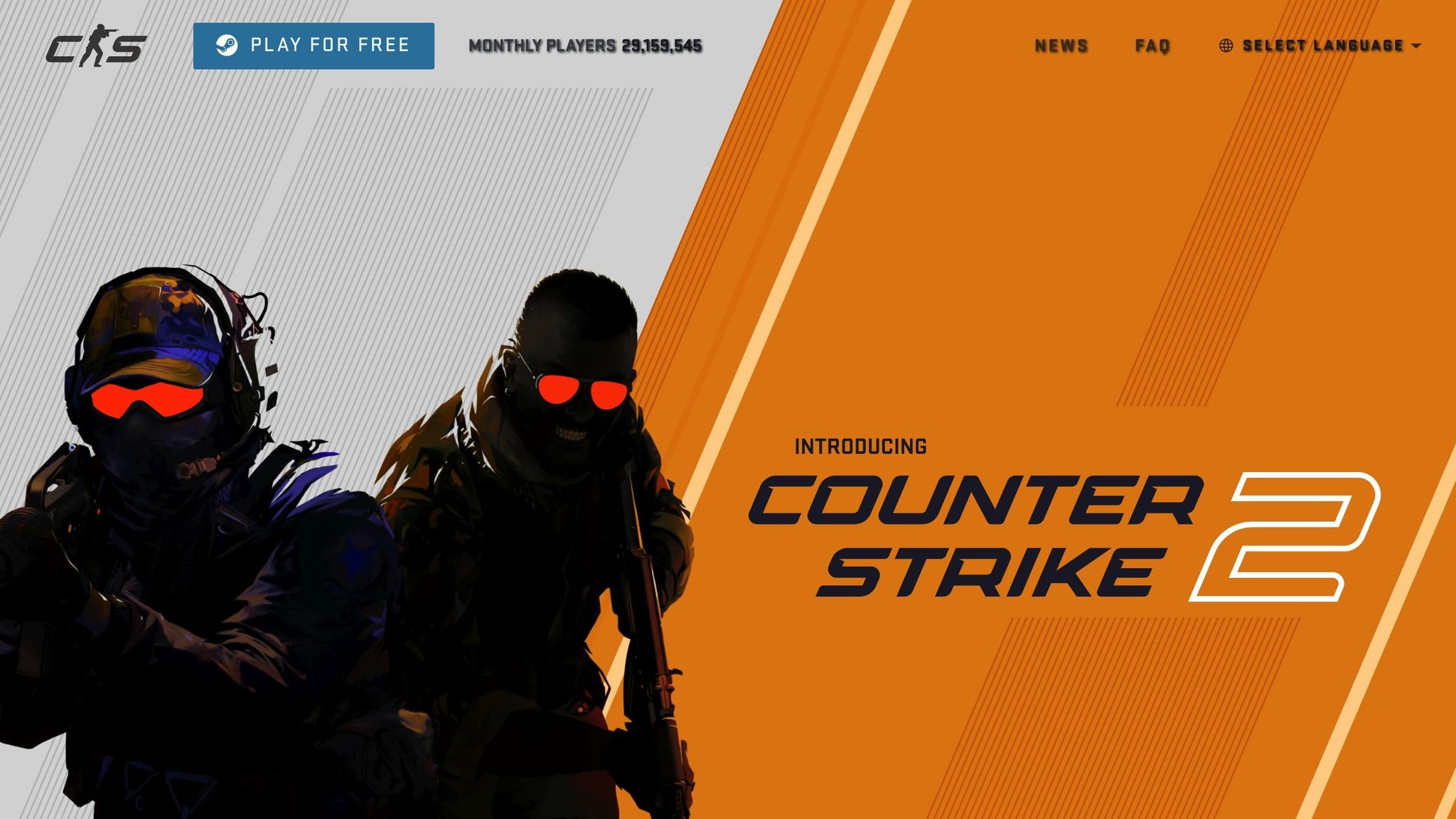
CS2 skin delivery systems often encounter recurring issues that disrupt user experiences and lead to potential revenue losses. Recognizing these challenges highlights why having dedicated incident response teams is crucial for ensuring smooth operations.
Delayed or Failed Transfers
Delays and failures in skin transfers are common, and they stem from several technical hurdles:
- Server overload: High traffic can overwhelm servers, creating bottlenecks that slow down or halt processing requests.
- API rate limiting: Steam imposes restrictions on how frequently third-party platforms can make API calls. Once these limits are hit, bulk transfers may be delayed or fail entirely.
- Database synchronization issues: Sometimes, transactions are marked as complete on the platform, but skins fail to deliver. This often requires manual intervention to resolve.
These delays frequently lead to additional complications with platform integration.
Platform Integration Errors
Integration issues are another major cause of unreliable skin delivery:
- API communication failures: Disruptions between trading platforms and Steam’s servers can occur due to unstable connections, network issues, server maintenance, or unaddressed updates to Steam’s API.
- Compatibility issues with Steam’s trading systems: Updates to Steam’s security protocols or trading mechanisms can cause problems like authentication failures, rejected trade offers, and inventory synchronization errors. Platforms must adapt their integrations promptly to avoid widespread delivery failures.
Impact of Maintenance and Downtime
Maintenance and downtime - whether planned or unplanned - can significantly disrupt skin delivery services:
- Planned maintenance: While scheduled, these windows often lead to confusion when users don’t receive their skins on time.
- Emergency maintenance: Unplanned disruptions, such as those required to fix critical vulnerabilities, can further interrupt services as platforms prioritize security and stability.
The financial stakes of downtime are enormous. Studies reveal that 93% of enterprises report downtime costs exceeding $300,000 per hour, and nearly half face losses exceeding $1 million per hour. For platforms managing high-value CS2 skin transactions, even brief outages can translate to substantial revenue losses.
"Few things are more expensive than downtime...Users today expect reliable, uninterrupted access to products and services, and prolonged downtime can damage trust and loyalty." - David Flower, President and CEO at Volt Active Data, Inc.
These challenges underscore the importance of robust infrastructure and proactive incident management to maintain user trust and minimize disruptions.
Incident Response Teams: Roles and Duties
When CS2 skin delivery issues arise, a well-organized incident response team can mean the difference between a swift resolution and extended user frustration. These teams are responsible for coordinating quick fixes and ensuring clear communication during a crisis.
Key Team Roles
To handle CS2 skin delivery problems effectively, incident response teams need a mix of technical and operational skills. Each role plays a specific part in identifying, analyzing, and resolving issues efficiently.
The Incident Response Manager leads the charge, coordinating the entire process. They act as the main link between the technical team and senior management, ensuring tasks are prioritized correctly, especially during high-severity incidents.
Security Analysts dive into affected systems to investigate and confirm issues. Within this role, triage analysts focus on filtering out false alarms, while forensic analysts recover critical data and preserve evidence. Their work helps determine whether the problem stems from a security breach or a technical failure.
Threat Researchers analyze the situation to uncover any security risks tied to the delivery failures. They review available data and internal intelligence to determine if the issue involves malicious activity or is purely technical.
IT Support and Systems Administrators take charge of implementing fixes. Using their in-depth knowledge of the platform, they address system glitches, restore services, and ensure everything is back to normal.
The Communications Officer manages both internal updates and external messaging. This role is especially vital when delays impact a large number of users, as timely updates are essential to keeping users informed and reassured.
Legal Advisors ensure every step of the response complies with relevant laws and regulations. They also provide guidance on disclosure requirements, which is critical given the monetary value of CS2 skins and the sensitivity of user data.
Duties During Incidents
Each team member has specific tasks to perform when an incident occurs, ensuring a coordinated and effective response.
The Incident Response Manager acts as the central communication hub, ensuring sensitive information is shared appropriately and deciding when to escalate issues to higher management.
Security Analysts assess incident reports, analyze system logs, and develop tailored response strategies. Their work focuses on understanding the scope of the problem and confirming its root cause.
Threat Researchers offer insights into potential attackers and their methods, helping the team understand the broader implications of the incident and its potential risks.
IT Support teams handle the immediate technical challenges, such as fixing API communication errors, resolving database synchronization problems, and addressing platform integration issues. Their goal is to contain the problem and restore normal operations as quickly as possible.
The Communications Officer ensures users, stakeholders, and media outlets receive accurate and timely updates. Clear communication during disruptions is essential for maintaining trust and managing expectations.
Legal Advisors provide ongoing input on legal and regulatory matters, ensuring the response follows all necessary guidelines. They also help the team navigate any legal obligations that may arise from the incident.
This structured approach allows the team to address technical issues promptly while maintaining clear communication and adhering to legal requirements throughout the process.
sbb-itb-885d88f
Emergency Maintenance and Fix Process
When emergencies strike, teams must act quickly to address issues and restore CS2 skin deliveries. This involves immediate containment, clear communication, and a structured resolution process that prioritizes both technical fixes and user confidence. Once the incident response team identifies the problem, the emergency maintenance process unfolds in three key stages.
Emergency Maintenance Steps
The first step in emergency maintenance is detecting and isolating the affected systems. This prevents the issue from spreading and preserves critical evidence for analysis. Containment is crucial, as the Sygnia Team explains:
"Incident Response is the structured and systematic approach an organization uses to address and manage the aftermath of a security breach or cyberattack. It represents the established procedures for handling digital security emergencies".
Once the issue is contained, teams focus on eradicating the root cause - whether it’s an API glitch, synchronization error, or integration problem. After resolving the underlying issue, they gradually restore services, starting with internal testing and moving to full production. During this phase, teams ensure that skin deliveries process correctly and integrations with other platforms function as intended.
Throughout this process, detailed logs and documentation are maintained. These records not only aid in troubleshooting but also help refine strategies to prevent similar issues in the future. By following this methodical approach, teams minimize the risk of introducing new problems while resolving the current one.
Team Work and User Updates
Clear and consistent communication is critical during emergency maintenance. Users experiencing delays in skin deliveries need regular updates to maintain trust in the platform. Teams rely on centralized communication channels to share real-time updates, and the Communications Officer plays a pivotal role in translating technical jargon into user-friendly messages. These updates explain the issue, outline progress, and provide timelines for resolution.
Updates are shared in Eastern Time (ET) to ensure consistency for the primary user base. Google's philosophy on incident communication underscores the importance of regular updates:
"Even an update saying 'We're still working on the problem, nothing new to report,' is better than saying nothing and leaving your audiences hanging. People left in the dark start to expect the worst".
To maintain transparency, teams provide updates every 30-60 minutes during active incidents, even if there’s no significant progress to report. They also use pre-prepared templates for common situations, ensuring messaging remains consistent across all channels. These templates include estimated resolution times, instructions for users (like restarting Steam or checking their inventory), and guidance for contacting support if problems persist after the general fix.
Checking Results and Post-Problem Review
Once the emergency fixes are applied, teams verify that skin deliveries are functioning properly. This includes ensuring pending deliveries are completed, system logs are error-free, and new requests process without issues. Test transactions using dedicated accounts are often conducted to confirm the entire delivery pipeline is working as expected.
If any issues remain, teams implement compensation measures to address delivery gaps. All compensation actions are carefully documented to ensure fairness across affected accounts.
The final step is a post-incident review, where all team members involved in the response analyze what happened and how to prevent similar issues in the future. Atlassian’s approach to postmortems highlights the importance of focusing on system improvements rather than assigning blame:
"When things go wrong, looking for someone to blame is a natural human tendency. It's in Atlassian's best interests to avoid this, though, so when you're running a postmortem you need to consciously overcome it".
During these reviews, teams create detailed timelines of the incident, evaluate the effectiveness of their response, and identify technical or procedural changes needed. The review results in actionable recommendations, which are approved by management and scheduled for implementation. These improvements are incorporated into the platform’s development roadmap, ensuring that every emergency contributes to a more reliable and resilient skin delivery system in the future.
Conclusion: Reliable Skin Delivery Systems
Strong incident response and consistent maintenance are the backbone of dependable CS2 skin delivery. By implementing structured processes for detection, containment, and resolution, platforms can reduce downtime while maintaining user trust. Consider this: cyber attacks happen every 39 seconds, yet a well-coordinated incident response can lower breach-related costs by up to 26%.
The gaming community sets a high bar when it comes to service reliability. For example, 69% of customers say a quick resolution defines a positive customer service experience, and 40% of consumers expect brands to reply within an hour on social media. With stakes this high, platforms must not only respond swiftly but also ensure smooth, uninterrupted operations - something SkinsEasy has managed to achieve.
SkinsEasy focuses on secure and efficient skin delivery for U.S. gamers. By offering direct delivery to Steam accounts through a secure system, the platform ensures players can earn, trade, and collect CS2 skins without hassle. Transparent updates and a robust incident response process further solidify this seamless experience.
This emphasis on strong incident management, as seen with SkinsEasy, brings long-term benefits. Post-incident reviews lead to ongoing security enhancements. In the fiercely competitive CS2 market, reliability isn’t just a perk - it’s a necessity, with 81% of consumers identifying brand trust as a key factor in their decision-making.
FAQs
How can I stay safe from security risks like API misuse and phishing scams when receiving CS2 skins?
To guard against security threats like API misuse and phishing scams when dealing with CS2 skin deliveries, here are some practical steps to follow:
- Turn on two-factor authentication (2FA) for your Steam account. This adds an extra layer of security, making it harder for anyone to access your account without permission.
- Stay alert to phishing attempts - avoid clicking on suspicious links and always double-check that websites are legitimate before entering any personal information.
- Make it a habit to review your API keys regularly. Revoke any that you’re not actively using to reduce the risk of unauthorized access.
Stick with trusted trading platforms and steer clear of middleman services, which are often scams in disguise. Staying aware of common threats and keeping a cautious mindset can help you protect both your account and your valuable skins.
What should I do if my CS2 skins are delayed or fail to transfer?
If your CS2 skins are delayed or fail to transfer, there are several steps you can take to address the issue. Start by checking your transaction history to ensure the transfer was completed and sent to the correct Steam account. It's also a good idea to restart your Steam client to refresh your inventory and make sure everything is updated.
Still having trouble? Try verifying the integrity of your game files. To do this, right-click on CS2 in your Steam library, select Properties, then go to Local Files and click Verify Integrity of Game Files. Another helpful step is clearing your Steam download cache, which you can find under Settings > Downloads. Additionally, visit Steam's official status page to check for any server outages that might be causing delays.
For more advanced fixes, you can reset your Steam API connection. Log out of Steam, wait a few minutes, and then log back in. If none of these solutions work, reaching out to Steam Support is your best bet for further help.
How does SkinsEasy keep users informed during service disruptions or maintenance?
SkinsEasy places a strong emphasis on keeping users in the loop during service interruptions or maintenance. They consistently share updates through their official channels, including their website and social media, so users know what's happening. These updates typically include details about the issue, estimated resolution times, and any actions users might need to take.
By staying upfront and communicative, SkinsEasy not only keeps users informed but also strengthens their trust. Even during these temporary setbacks, the platform remains committed to maintaining the security of its systems for earning and trading skins.