How to Recover Lost CS2 Skins on Steam

How to Recover Lost CS2 Skins on Steam
If you've lost your CS2 skins on Steam, here's how to recover them quickly:
-
Check Steam Account Issues:
- Restart Steam and refresh your inventory.
- Review your trade history for suspicious activity.
- Verify or reinstall CS2 game files.
-
Secure Your Account:
- Enable Steam Guard for two-factor authentication.
- Review and revoke any suspicious API access.
- Update your password and enable trade confirmations.
-
Contact Steam Support:
- File a support ticket with details like missing skins, purchase history, and screenshots.
- Provide proof of ownership (e.g., trade history, purchase receipts).
-
Rebuild Your Collection:
- Use platforms like SkinsEasy to earn free skins by completing tasks, surveys, or playing games.
Key Tip: Regularly monitor your account, avoid phishing scams, and back up your inventory records to prevent future losses.
How To Recover Your Steam Account If It Is Lost, Stolen ...
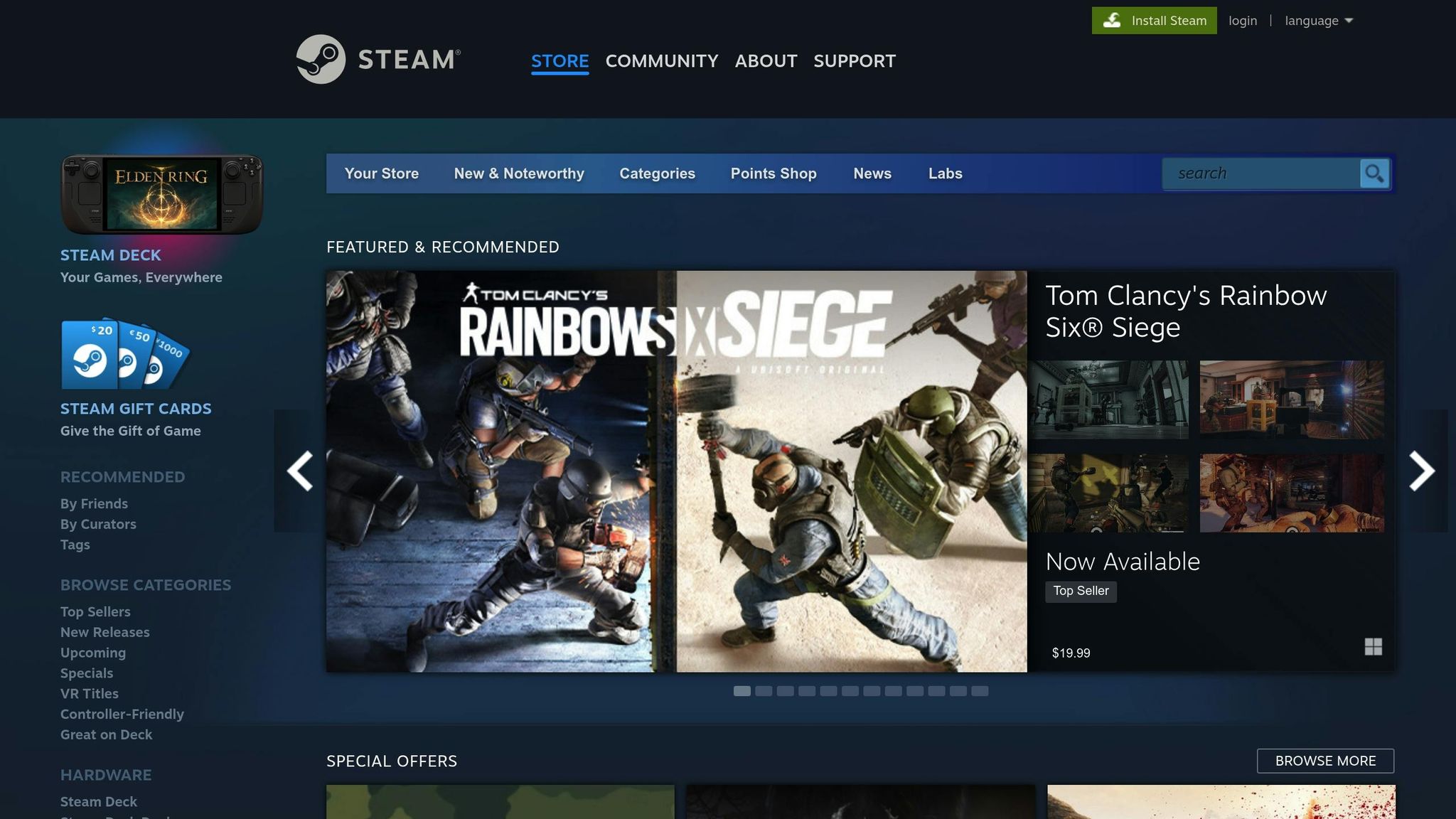
Step 1: Check Your Steam Account Status
If your CS2 skins are missing, start by confirming whether there's an issue with your Steam account or inventory. Follow these steps to troubleshoot.
Fix Steam Inventory Display Issues
Sometimes Steam's cache can cause your inventory to display incorrectly. Here's how to fix it:
- Completely close Steam (make sure it's not running in the background).
- Clear your computer's temporary files.
- Restart Steam and wait about 15 minutes before refreshing your inventory.
If your skins still don't appear, move on to checking your recent trade history.
Check Recent Trade History
To see if any trades have impacted your inventory:
- Open Steam and go to Account Details.
- Navigate to the Data Related to Your Account section.
- Look for the Item Acquisitions and Trades option.
- Review trades from the past 30 days and check for any unauthorized activity.
If everything looks normal here, the issue might be related to your game files.
Fix Game File Problems
If the problem isn't with your account or trade history, the game files might need attention:
- Verify game files: Right-click on CS2 in your Steam library, go to Properties, then Local Files, and select Verify integrity of game files.
- Once the verification is complete, launch CS2 to see if your skins reappear.
- If the issue persists, try reinstalling CS2:
- Uninstall the game through Steam.
- Manually delete any remaining files in the CS2 installation folder.
- Download and install a fresh copy of the game.
Keep in mind, your skins are linked to your Steam account, not your local game files, so reinstalling won't impact them.
Step 2: Lock Down Your Steam Account
Securing your Steam account is a must to avoid losing skins or other assets. A good starting point is enabling Steam Guard, Valve's two-factor authentication (2FA) system, which adds an extra layer of security to your account.
How to Set Up Steam Guard
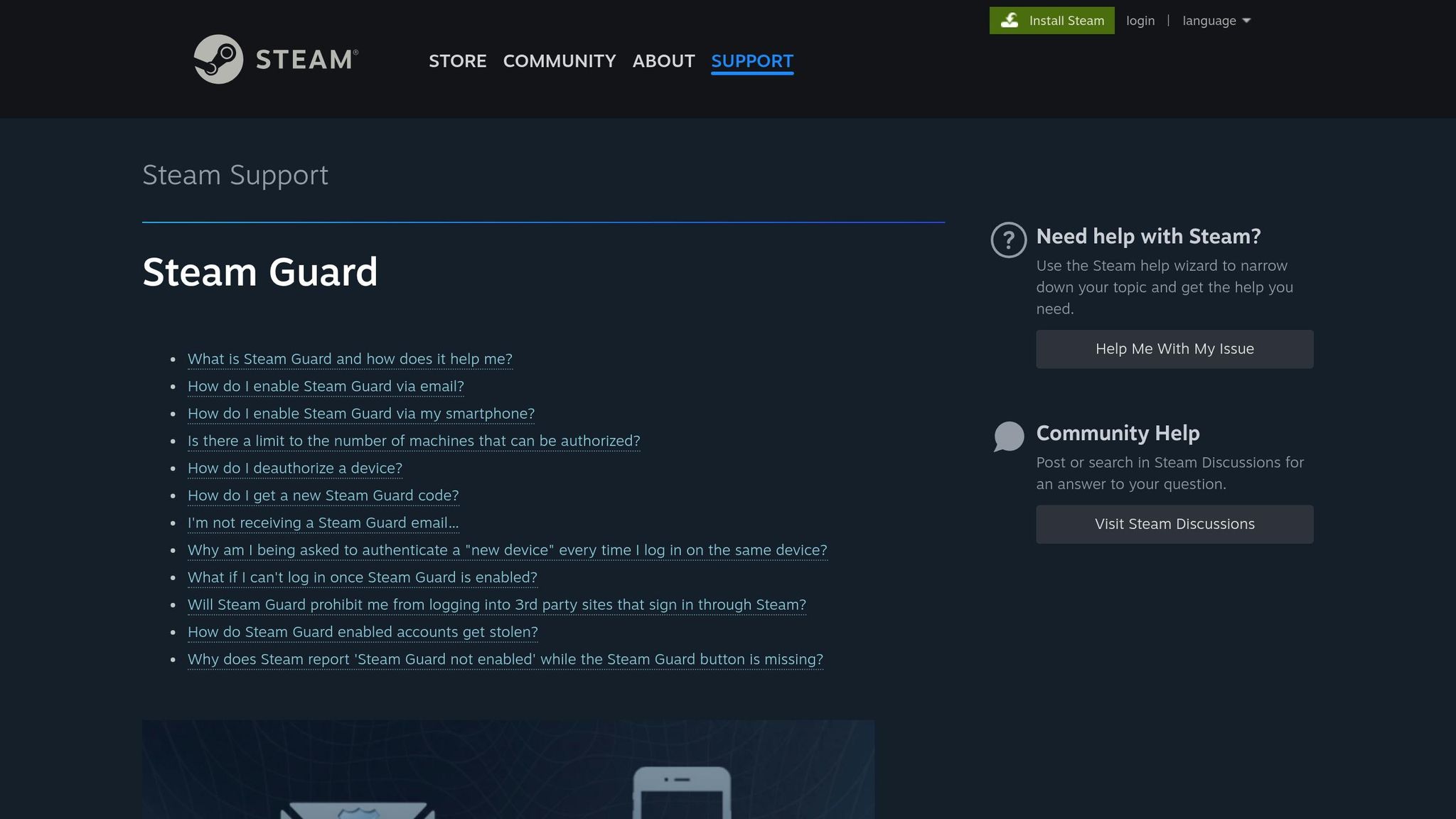
Steam Guard adds an additional step to verify your identity:
- Enable Steam Guard Mobile Authenticator
- Download and install the Steam mobile app.
- Log in using your Steam credentials.
- Go to the Steam Guard settings within the app.
- Follow the prompts to complete the setup.
- Safely store your recovery code for future use.
Once this is done, you can take extra steps to further secure your account.
-
Adjust Additional Security Settings
- Update your password to something strong and unique.
- Turn on email notifications for account activity.
- Require trade confirmations for all transactions.
- Add a backup phone number for account recovery.
-
Test Your Security
Log in on a new device to confirm everything is working. Make sure you receive authentication codes, email alerts, and trade confirmations.
Keep your mobile device secure and never share your Steam Guard codes or recovery details.
Step 3: Get Help from Steam Support
If your account is secure but your CS2 skins are still missing, it’s time to reach out to Steam Support. They have tools to help locate and restore your items. Here's how to report the issue and provide the necessary details.
Create a Support Ticket
Head over to Steam Support and file a report for your missing skins by following these steps:
- Navigate to "Counter-Strike 2" > "Items and Inventory" > "Missing Items".
- Include your Steam account name, the last time you saw the items, and details about recent account activity.
- List each missing skin by name, along with wear levels and any unique attributes.
Adding inventory screenshots can make it easier for support staff to verify your claim.
Provide Proof of Ownership
To strengthen your case, share evidence that shows you own the missing skins. This can include:
- Purchase history from the Steam Market
- Trade history records
- Screenshots of your inventory
- Email confirmations for purchases or trades
Stay on Top of Your Support Case
Once your ticket is submitted, keep an eye on updates and respond quickly to any follow-ups. Here’s how to stay organized:
- Check both your email and the Steam Support portal for updates.
- If you don’t hear back after the usual wait time, consider requesting an escalation.
Keep in mind, resolution times depend on the complexity of your case and Steam Support's current workload.
sbb-itb-885d88f
Keep Your CS2 Skins Safe
Protecting your CS2 skins is crucial. Here are some practical steps to help you avoid future losses. These tips work alongside the secure account measures mentioned earlier.
Watch Out for Scams
Stay alert for phishing scams and fake websites. Always check that you're on an official Steam site - look for URLs ending in "steampowered.com" or "steamcommunity.com". If a link or message seems off, don’t click or respond.
Review Linked Services
Take a moment to review the third-party services linked to your account. If you spot any you don’t recognize, disconnect them immediately.
Keep Inventory Records
Document your CS2 skins and trade history. This can help you confirm your inventory if any issues arise. A simple screenshot or list can save you a lot of trouble later.
Get New Skins with SkinsEasy
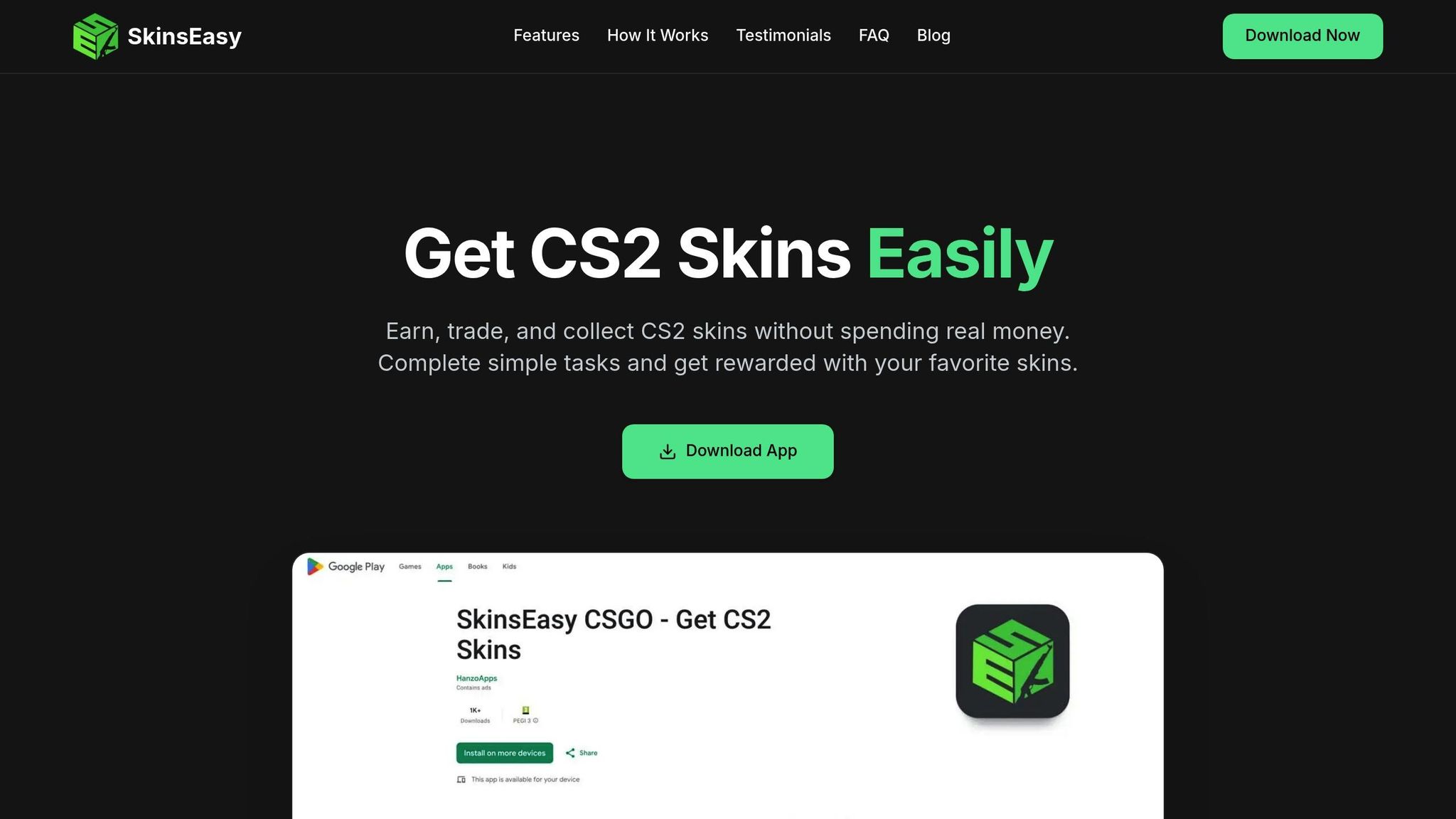
Once your account is secure and any lost skin issues are sorted out, you can quickly rebuild your collection without spending a dime. SkinsEasy makes it simple to stock up on CS2 skins.
How SkinsEasy Works
You can earn points by completing tasks, playing games, or filling out surveys. These points can then be redeemed for CS2 skins, which are delivered straight to your Steam account. The platform is straightforward and easy to use, making it a hassle-free option to get skins.
"I received my first knife skin within a week. The process is simple and reliable." - Alex, CS2 Player
Features of SkinsEasy
SkinsEasy ensures skins are delivered to your Steam account in under 10 minutes. The platform prioritizes security by never asking for sensitive account details like passwords. Plus, you can join their active Discord community for support, giveaways, and connecting with other users.
"Best app for getting CS2 skins without spending money. I've already redeemed 5 skins and they were all delivered instantly." - Mark, CS2 Player
Free Plan Overview
The free plan gives full access to earning opportunities without any hidden costs. All activities lead to skin deliveries within about 10 minutes.
| Activity Type | How to Earn |
|---|---|
| Tasks | Complete simple activities |
| Surveys | Share your opinions |
| Games | Play and earn points |
"The app is legit! I was skeptical at first but I've already received multiple skins. The tasks are actually fun to complete too." - Sarah, CS2 Player
Check out the free plan to start earning today. SkinsEasy makes it easy and enjoyable to rebuild your CS2 inventory.
Summary
To recover your lost CS2 skins, start by checking your Steam account status. This includes verifying inventory display issues, reviewing your trade history, and ensuring your game files are intact. If the issue continues, secure your account by removing any suspicious API access and enabling Steam Guard for extra protection.
When reaching out to Steam Support, make sure to provide detailed proof of ownership for your skins to help speed up the recovery process.
Here are some key security steps you should take:
| Security Measure | Action Required | Benefit |
|---|---|---|
| Steam Guard | Enable immediately | Helps prevent unauthorized access |
| API Access | Regularly review | Blocks harmful connections |
| Trade History | Monitor weekly | Detects unusual activity |
| Inventory Records | Backup monthly | Confirms ownership of skins |
Once your account is secure and any lost skins are recovered, you can focus on rebuilding your CS2 collection. Platforms like SkinsEasy can make this process straightforward. SkinsEasy allows you to earn skins through tasks, surveys, and gameplay, delivering them directly to your Steam account for a hassle-free experience.
FAQs
What should I do if my CS2 skins are still missing after trying all the steps?
If your CS2 skins are still missing after following all troubleshooting steps, the best course of action is to contact Steam Support directly. Provide as much detail as possible about the issue, including any relevant account information and proof of ownership for the skins. This will help them investigate and resolve the problem more efficiently.
Additionally, ensure your Steam account is secure by enabling Steam Guard and using a strong, unique password to prevent future issues with your inventory.
How can I keep my Steam account secure to avoid losing CS2 skins in the future?
To protect your Steam account and prevent losing your CS2 skins, it's essential to take a few key security steps. Enable Steam Guard for two-factor authentication to add an extra layer of protection. Use a strong, unique password and avoid sharing your login details with anyone.
Be cautious of phishing attempts - never click on suspicious links or provide personal information to unknown sources. Regularly review your account activity for any unauthorized access and update your security settings as needed. By staying proactive, you can keep your account and valuable skins safe.
Is there a way to earn CS2 skins for free without spending money?
Yes, you can earn CS2 skins for free through platforms like SkinsEasy. By completing tasks, playing games, or participating in surveys, you can collect skins without spending any money. These skins are securely and quickly delivered directly to your Steam account. It's a simple and legitimate way to grow your CS2 collection while enjoying the process!