5 Tips for Tracking CS2 Skin Rewards
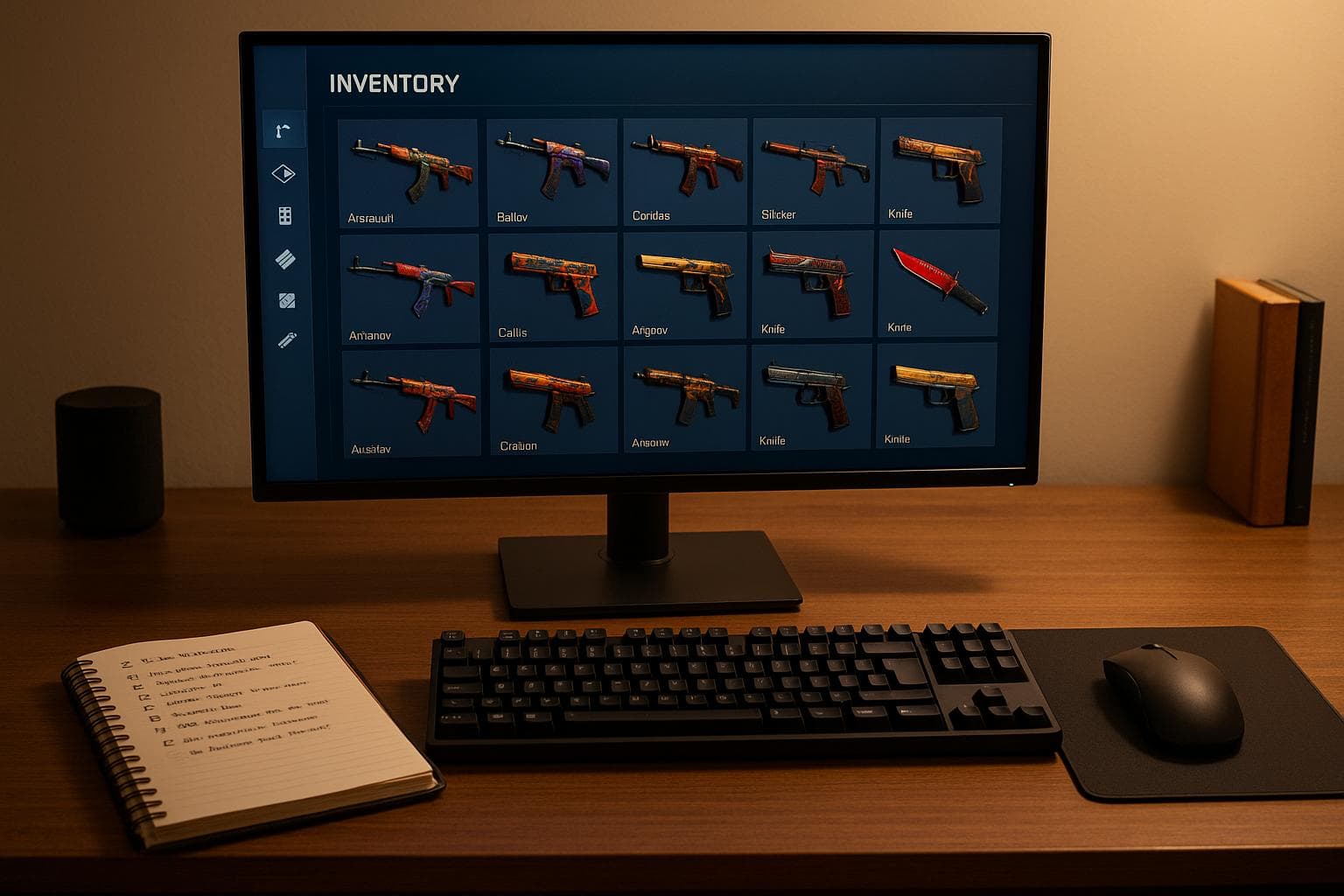
5 Tips for Tracking CS2 Skin Rewards
Want to build your CS2 skin collection without spending money? Here's a quick guide to track and maximize your rewards effectively.
- Use SkinsEasy: Download the free app to track tasks, surveys, and game rewards. Skins are delivered directly to your Steam account in minutes.
- Set Deadline Alerts: Use your phone's calendar to stay on top of reward deadlines with reminders.
- Monitor Game Drops: Track your in-game progress, weekly drops, and completed tasks to stay updated.
- Log Your Collection: Keep a spreadsheet to record earned skins, dates, and methods for better planning.
- Optimize Earning Methods: Focus on tasks, surveys, and games that give the best points per hour.
Stay consistent: Log in daily, check for new tasks, and track your progress to grow your collection faster. Use SkinsEasy to simplify the process and connect with the community for tips and giveaways.
Best New CS2 Skins You Can Get Free in Weekly Drop
1. Track Rewards with SkinsEasy
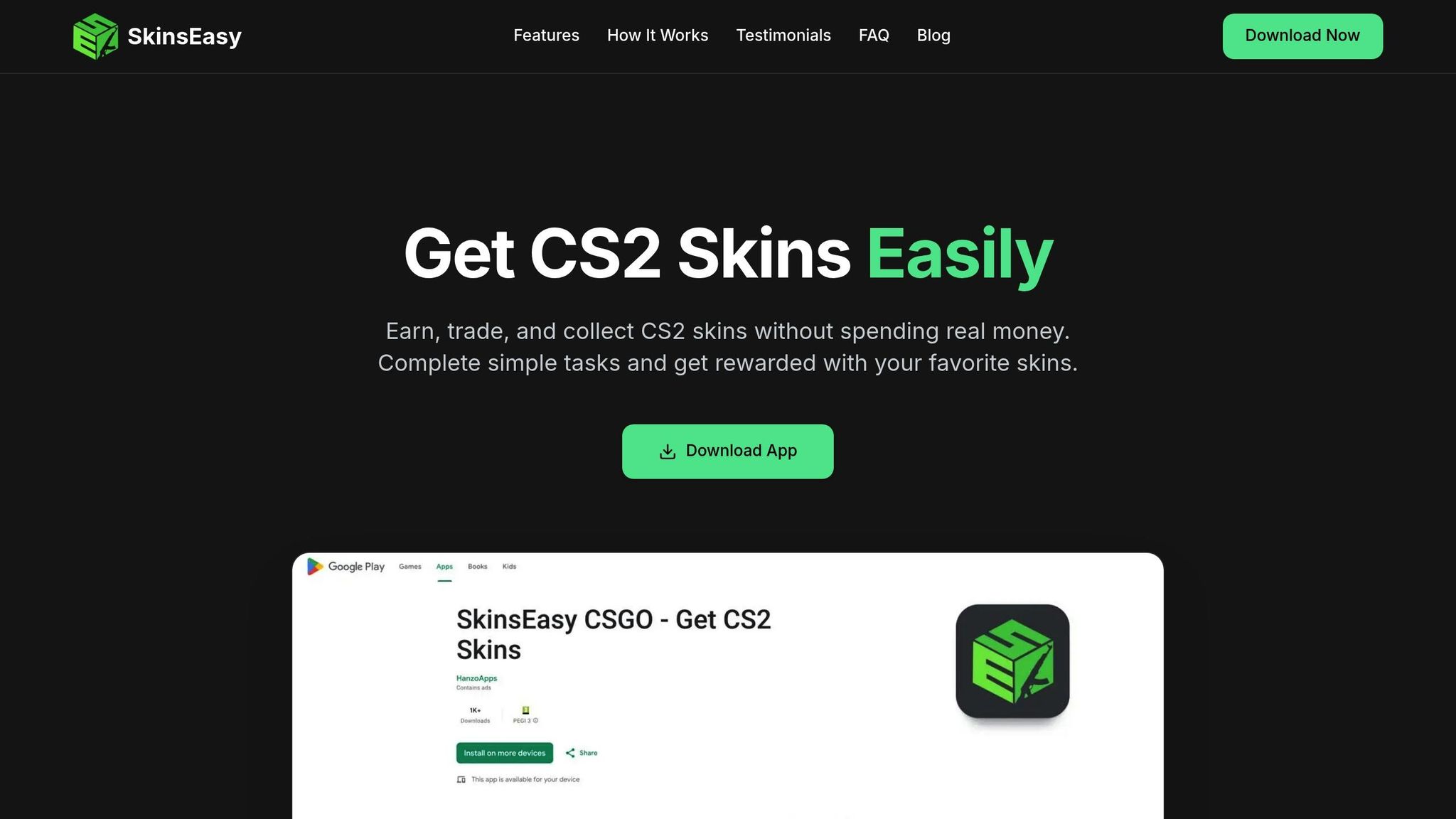
Keeping tabs on your CS2 skin rewards is simple with SkinsEasy. This app makes it easy to track your progress and manage rewards - all in one place.
Here's how it works: download the free app, set up an account, and start earning through activities like:
- Completing tasks: Quick activities that earn you points
- Taking surveys: Share your opinions and get rewarded
- Playing games: Earn while enjoying your favorite games
Once you've earned rewards, SkinsEasy sends skins directly to your Steam account - usually within 10 minutes.
Sarah, a CS2 player, shared her thoughts:
"The app is legit! I was skeptical at first but I've already received multiple skins. The tasks are actually fun to complete too."
The app's interface is designed to help you:
- Check your point balance
- Track completed tasks and earnings
- See available rewards and delivery updates
With everything organized in one place, you can easily keep track of your progress, set goals, and maximize your rewards.
2. Set Up Reward Deadline Alerts
Don't miss out on your CS2 skin rewards - stay on top of deadlines with timely alerts.
Your smartphone's calendar can be a powerful tool. Here's how to make the most of it:
- Create a separate calendar: Set up a new calendar (e.g., "CS2 Rewards") to keep gaming reminders organized and separate from other events.
- Set multiple reminders: Schedule alerts well in advance, like 24 hours and 1 hour before each deadline, to give yourself plenty of time.
- Include detailed notes: Add specifics to each event, like the reward type and any tasks needed, so you know exactly what to do.
Sync your calendar across all devices to ensure you get notifications wherever you are. For recurring tasks, set up repeating events to save time and keep your schedule consistent.
Suggested Alert Schedule
| Time Before Deadline | Alert Type | Purpose |
|---|---|---|
| 24 hours | Primary alert | Start preparing |
| 4 hours | Check-in alert | Reminder to finalize plans |
| 1 hour | Urgent alert | Last-minute notification |
Make your notifications stand out by customizing alert sounds specifically for rewards. This way, you'll immediately recognize when it's time to act.
For clarity, avoid vague reminders like "Check rewards." Instead, write actionable notes such as "Submit today's survey for skin reward." Also, clean up your calendar regularly by removing expired alerts and updating any new deadlines.
3. Check Game Progress and Drops
Keep an eye on your in-game achievements and weekly drops to ensure your CS2 skin rewards are always up to date. Tools like SkinsEasy make tracking your progress simpler and more efficient.
Track Your Progress
Here are the key areas to monitor:
| Activity Type | What to Track | How Often |
|---|---|---|
| Tasks | Points earned | Daily |
| Surveys | Completion status | Weekly |
| Games | Playing time | Weekly |
| Rewards | Skin deliveries | After redemption |
This breakdown highlights what to focus on. SkinsEasy takes it a step further by simplifying the entire tracking process.
Using SkinsEasy for Progress Tracking
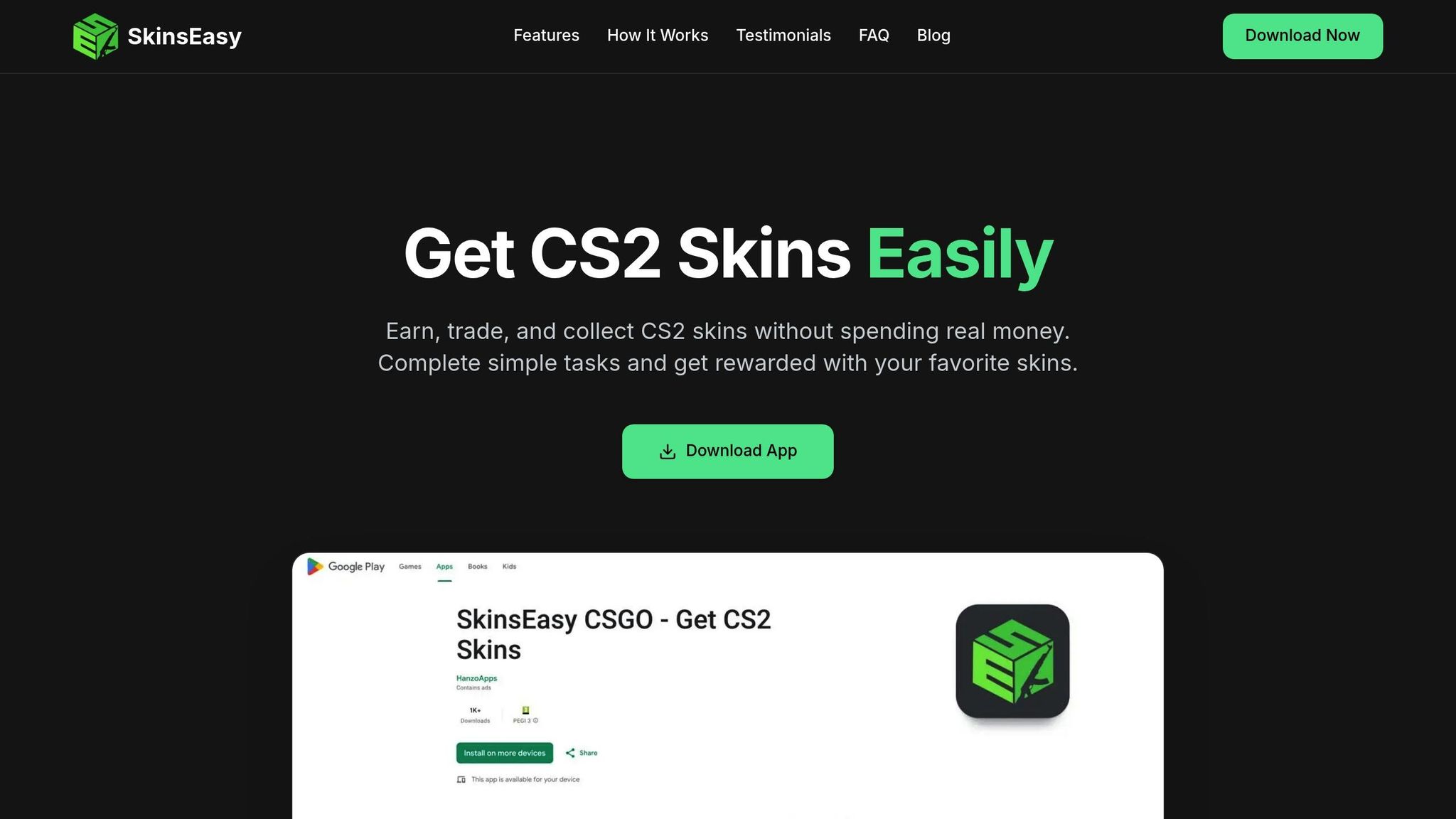
SkinsEasy helps you stay on top of your CS2 skin rewards. By regularly monitoring your progress, you can make the most of your earning potential.
Maximizing Your Rewards
Pair in-app tracking with regular checks on your Steam account to stay ahead. Completing tasks and hitting milestones increases your chances of earning skins. Once you've completed an activity, check your Steam account for new deliveries. With SkinsEasy's direct delivery system, you can count on receiving your rewards quickly and securely.
Progress Check Schedule
Stay organized with this simple schedule:
- Daily Tasks: Look over available tasks and their point values.
- Weekly Gaming: Track your playtime and any achievements unlocked.
- Survey Status: Check for new surveys and opportunities.
- Reward History: Review redeemed skins and confirm your Steam account connection.
Don’t forget to check the app's notification center for updates on new earning opportunities and to confirm successful deliveries. Staying active ensures you won’t miss out!
sbb-itb-885d88f
4. Record Your Skin Collection
Keeping a detailed record of your CS2 skin collection can help you track your progress and plan rewards effectively. While in-app tracking is helpful, maintaining a separate, organized system allows for better planning and ensures no opportunity is overlooked.
Key Details to Track for Your Collection
A dedicated spreadsheet works great for logging important details like dates, tasks, and delivery updates. Here's a breakdown of what to include:
| Category | Details to Record | Purpose |
|---|---|---|
| Earned Skins | Date, skin name, earning method | Track how and when skins were acquired |
| Reward Source | Task, survey, or game completed | Identify the most effective earning methods |
| Value | Approximate worth of each skin | Keep an eye on the overall growth of your collection |
| Goals | Target skins and completion timeline | Plan and prioritize future rewards |
How to Set Up Your Tracking System
Organize your spreadsheet by separating active tasks from completed rewards. Add columns for dates, earning methods, and delivery statuses. This setup will help you figure out which tasks or surveys bring the best results.
Stay on Top of Your Progress
Update your spreadsheet immediately after completing a task or survey. Logging details as you go ensures accurate tracking and saves time later.
Tips for Growing Your Collection
Once your tracking system is set up, focus on the details that help you plan for long-term growth:
- Log the date and method for each skin earned.
- Keep track of tasks that resulted in rewards.
- Record when skins are delivered to your Steam account.
- Regularly update the total value of your collection.
Setting Goals Based on Your Data
Use your records to set achievable goals. This could include:
- Pinpointing the most rewarding activities.
- Creating weekly earning targets.
- Tracking progress toward specific skins you want.
- Tweaking your strategy based on what’s been most successful.
5. Find the Best Earning Methods
Make the most of SkinsEasy by tracking your progress and fine-tuning your approach to earn CS2 skins faster.
Track Your Earning Rates
Keep tabs on how you’re earning points by setting up a simple tracking system:
| Activity Type | What to Track | Efficiency Metric |
|---|---|---|
| Tasks | Time spent and points earned | Points per hour |
| Surveys | Completion time and reward value | Points per survey |
| Games | Playing duration and rewards earned | Points per session |
These metrics can help you identify which activities are worth your time and where to focus your efforts.
Fine-Tune Your Earning Strategy
Here’s how Alex, a CS2 player, made it work:
"I got my first knife skin after just a week of using the app. Super easy to use and the rewards are actually worth it!"
Tips to maximize your earnings:
- Focus on high-value tasks: Spend more time on activities that offer the best points-per-hour rate.
- Complete efficient surveys: Pick surveys with a good balance of completion time and reward value.
- Choose rewarding games: Opt for games that give the most points for your playing time.
Stay consistent:
- Log in daily to check for new tasks and activities.
- Keep an eye on your point balance to stay motivated.
- Don’t skip daily challenges - they add up.
Join the community:
- Hop into the SkinsEasy Discord to connect with other players.
- Take part in giveaways for extra rewards.
- Use the community for tips and support.
Monitor and Adjust
Keep a record of what’s working and what’s not. Use your collection logs to spot trends and refine your strategy.
Weekly review checklist:
- Which activities earned the most points?
- What tasks were the most time-efficient?
- When are surveys most rewarding?
- Which games gave the best returns?
Conclusion
Using tools like SkinsEasy and setting deadline alerts can help you build an efficient strategy for earning CS2 skin rewards. Keeping track of your progress is key to growing your collection effectively.
Why tracking matters:
- Time Management: Maximize your point-earning efficiency.
- Progress Monitoring: Stay on track to hit your goals.
- Collection Growth: Make smarter choices to expand your collection.
How to get the most out of your efforts:
- Prioritize activities that offer the best rewards.
- Keep tabs on your progress with a clear system.
- Use data to guide your decisions.
- Focus on adding value to your collection.
Consistency and smart tracking are the foundation of success. As Alex put it:
"I got my first knife skin after just a week of using the app. Super easy to use and the rewards are actually worth it!"
Let SkinsEasy simplify your reward tracking and take your collection to the next level. Stick to these strategies, and don’t forget to join the SkinsEasy Discord community to connect with other players and enhance your gameplay experience.
FAQs
How does SkinsEasy keep my Steam account safe when delivering CS2 skins?
SkinsEasy prioritizes the security of your Steam account by using a fast and secure delivery system. Every transaction is carefully handled to ensure your skins are delivered directly and safely to your account.
Additionally, SkinsEasy never asks for sensitive account information, keeping your personal data protected at all times.
How can I earn points more effectively on SkinsEasy to unlock CS2 skins?
To earn points efficiently on SkinsEasy, focus on completing available tasks, playing games, and participating in surveys. These activities are designed to help you accumulate points quickly, which can then be redeemed for CS2 skins.
Stay active and consistent to maximize your rewards. Skins are delivered directly to your Steam account through a secure and fast process, making it easy to enjoy your new items without delay.
Can I use SkinsEasy to track rewards for other games, or is it only for CS2 skins?
SkinsEasy is specifically designed for CS2 skins. It focuses on helping users earn, trade, and collect CS2 skins efficiently. At this time, it does not support rewards for other games.